Digitizing Art
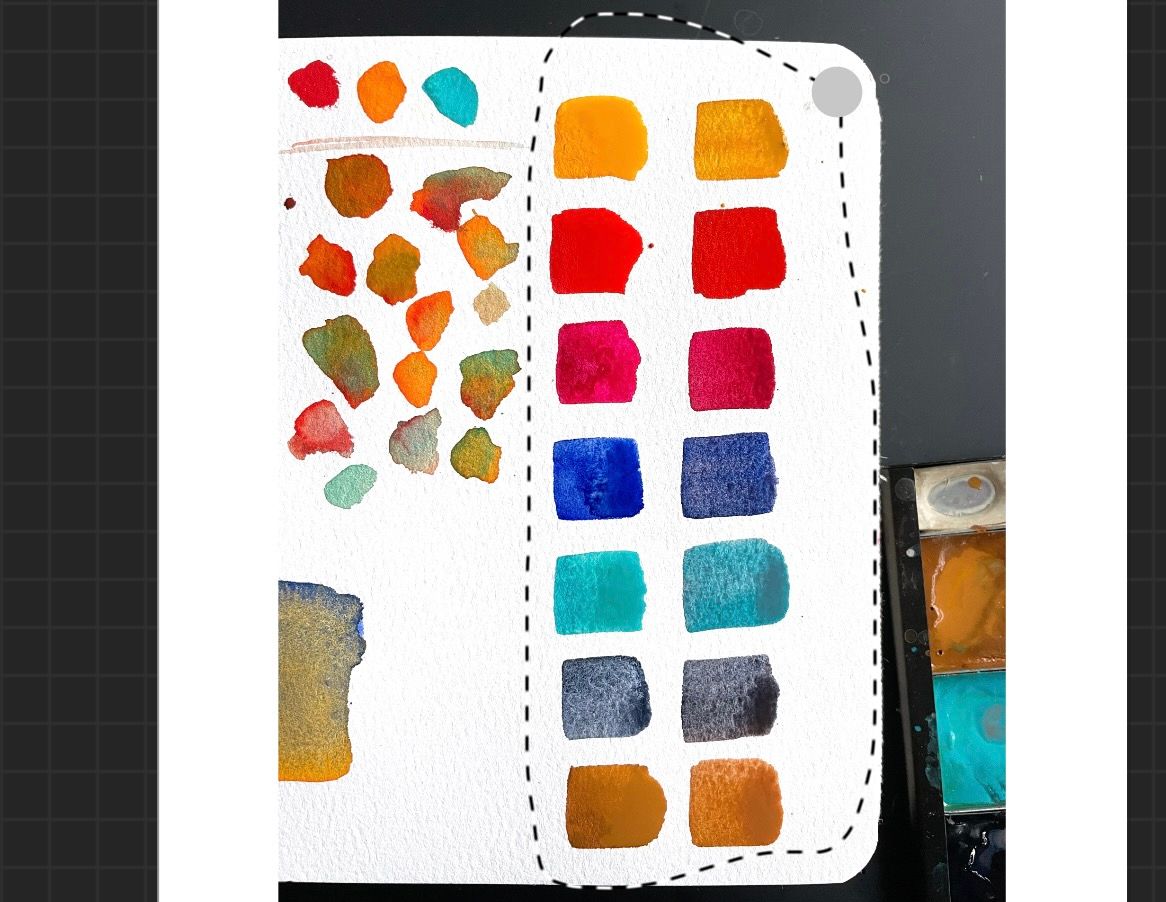
Hi friends! This is an expanded question that was submitted last month for the Q&A asking how I digitize my art.
There are two major goals you might have in wanting to digitize. One would be to accurately represent your art digitally, and keep it as close as possibly to the physical original. The other would be to use digital tools to continue to progress your piece, so the final piece will be taken beyond what it looked like on the paper.
For the first goal, the editing is about correcting, as a raw photo will never really pick up the colors correctly right off the bat. You may also want to brigthen the overall photo to make everything visible, shift the the colors, saturation, shadows, etc. But the goal is not to make it looks good/better/etc, it's to make it look like the original. You will want to keep the background in to preserve the texture of the paper/canvas/etc. This is the approach I take when I am digitizing original art that I want to share or sell.
The other method is what I tend to use when I digitize my diagrams.. I make my marks on paper but then I move them around, resize, remove the background, shift the colors, erase stray marks, whatever I want. My "final" piece is actually the digital file as by this point it looks fairly different from what I have on paper. Here's an example of a diagram took was heavily worked on digitally:
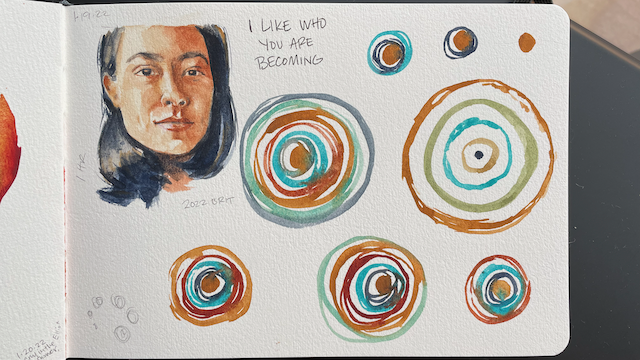

You can do either process in a high quality way using a good camera or scanner and photoshop. Since that's a fairly big investment and more complicated, and I usually use my phone for diagram editing anyway, I'm going to share how I do it on my phone. I currently have a iPhone 12 mini, but I've used the same process for years on my iPhone 7. Let's go!